Logging into Vision
To log into Vision 3:
- From your Windows desktop, double click on the Vision 3
 .
. -
The Vision Login screen displays:
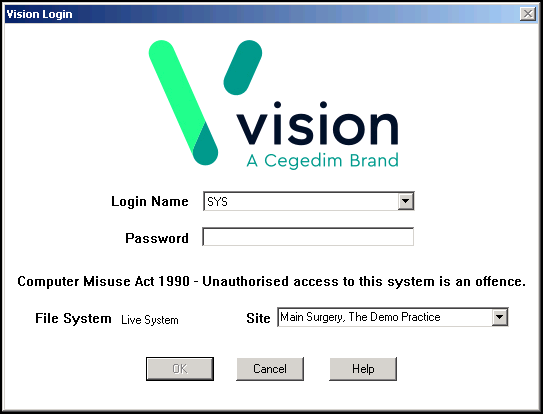
- Complete as required:
- Login Name - Select or type your log in name
- Password - Enter your password, asterisks display for each character
- Site - If you have more than one surgery location, select your required location from the list available
- Select OK.
The Vision front screen displays, see Vision Front Menu for details.
If any of your staff in the practice cannot log on for any reason, make sure they know who to go to in the practice for help, usually the System Administrator.
Below are some of the frequently asked questions relating to logging into Vision:
The Vision Login screen displays the last person signed on at this workstation, so you may see another name instead of your own.
- If there is no list of users, type in your Login name, see your system administrator if you are not sure what this is, or
- If there is a list of users, use the
 arrow to open up and display a list of login names and select yours.
arrow to open up and display a list of login names and select yours.
SYS is the login name of a general System Manager and appears on all Vision 3 systems:
- SYS has access to all parts of Vision 3.
- Further log-in names and passwords are added per user in Control Panel.
If you enter your password incorrectly, the Access denied screen displays:
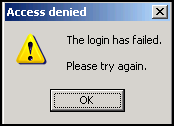
Select OK and try again.
By default, you have three or more attempts before you are locked out and access is denied to Vision 3. You may need to see your system supervisor.
You are asked to change your password at the Login screen if:
- You are a new user and signing on for the first time
- The system administrator has reset your password
- Your password has expired because so-many days have passed, usually every 30 days. Password expiry options are set by the system manager. Passwords have to be changed frequently.
If you need to change your password, the Your password has expired screen displays:
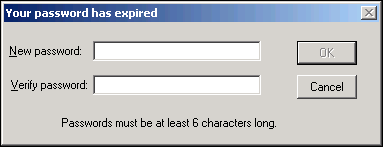
Complete as follows:
- New password - Type in a new password, this must be between 6 and 12 alphanumeric characters, and at least one of the characters must be non-alphabetic.
- Verify password - Type in the password exactly the same again to verify it. A warning displays if you enter the password incorrectly. Try typing both passwords again, making sure they are exactly the same:
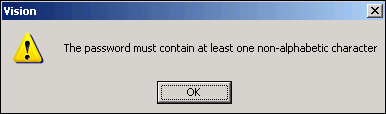
Select OK.
If you have entered your password incorrectly a certain number of times, you may be locked out of the system.
If you have forgotten your password, notify your System Administrator, who can reset it.
- From the Vision 3 front screen, select Management Tools - Control Panel - Security.
- Select the user in the top-left Current User pane.
- Right click on the user name and select Reset Password.
The password automatically expires the first time the user logs in.
Passwords are one-way encrypted, which makes them more secure. This also makes it impossible for the Help Line to decrypt passwords should the user forget their password (or perhaps more significantly all their administrator passwords).
You are advised to contact the Help Line if access is impossible.